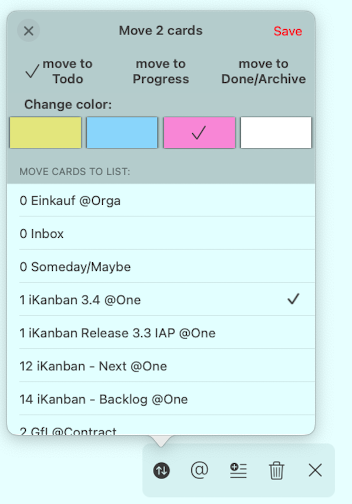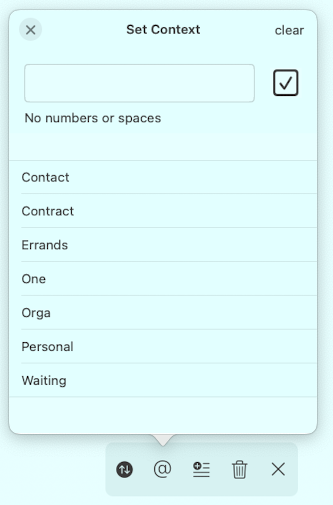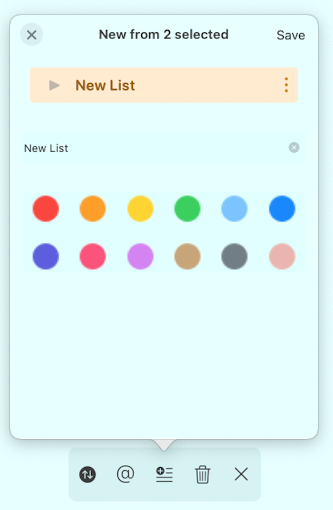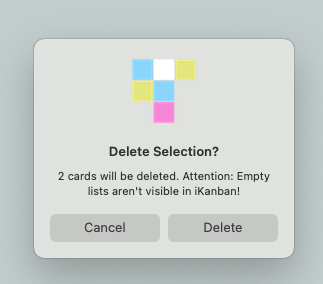Action Button: Bulk actions
Floating Action Button
Bulk actions
Tap somewhere on a card where there is no text or button and the card is selected, showing a colored border:
The bottom FAB (Floating Action Button) changes to a bulk action selector:
Actions currently available are:
- Move 2. Set context 3. Create list 4. Remove 5. Unselect
Move
Move the cards to another station or list. Change the card-color.
By separation of selection and execution, you can move the cards in a single list, into progress and set the card color to magenta. All at once:
Set context
Choose or create a new context for the selected cards.
Create list**
Create a new list from the selected cards:
Remove cards**
Delete the selected cards. This is permanent and cannot be undone as of now.
This has to be confirmed. Confirmation can be disabled in the settings menu.