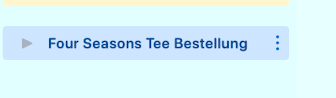Card actions
Menu
Open the menu by tapping the three vertical dots on the right side of the card
Duplicate card [PRO]
Create a new card with the same properties, like title, notes, color, context, list and attachments. The new card is shown in the edit view.
Create list from card [PRO]
When a single card is not enough, create a list with the cards title.
Confirm this undoable action.
A new list appears